Downloads
Software
NEW Android SDK (English Version)
-
NEW Android SDK(English Version)
A manual is attached to the compressed file, and you can see the way to install described in it.
SDK:Android SDK for Mobile Printers ver 1.0.2
Version:1.02
Supported printers :SM1-21、BLM-80、SM2-41、SM3-21
SDK:saneisdk_v1.4.0
Version:1.4.0
Supported printers :
– Kiosk printers
SK5-31
SK4-21 (FW version V1.02.00 or higher and USB I/F only)
SK4-31 (FW version V1.02.00 or higher and USB I/F only)
SK1-2×1 (FW version V2.60.00 or higher and USB I/F only)
SK1-3×1 (FW version V2.60.00 or higher and USB I/F only)
SK1-41 (FW version V3.01.00 or higher and USB I/F only)
SK1-21H (FW version V2.60.00 or higher and USB I/F only)
SK1-31H (FW version V2.60.00 or higher and USB I/F only)
– Desktop printers
SD3-22 (FW version V1.05.00 or higher)
SD3-21 (FW version V1.05.00 or higher)
– Mobile printers
SM4-21 (FW version V1.01.00 or higher)
SM4-31 (FW version V1.01.00 or higher)
– Panel mount printers
SP1-21 (FW version V1.54.00 or higher)
Sample program for V1.1.0 is available to download from the below.
https://play.google.com/store/apps/details?id=jp.co.sanei_elec.sdk_demo
Printer Browser for Android
-
Printer Browser for Android
Printer Browser is a browser app supportable to print directly from a web Program (Javascript) to our printer.
With this application, you can print through web browser on Android devices.
Printer Browser is avaiable to install on Google Play Store.
https://play.google.com/store/apps/details?id=jp.co.sanei_elec.browser
Manual and sample program :
Manual:Printer-Browser-Programming-Manual_Rev1.0E
Sample program:sample.zip
Supported printers :
– Kiosk printers
SK4-21、SK4-31、SK1-211、SK1-311、SK1-21H、SK1-31H
– Desktop printers
SD3-21、SD3-22
– Mobile printers
SM4-21、SM4-31
Sample program
-
Sample program
Before use
Please read “user license agreement for printing sample program”
When the program software is installed, we regard you have agreed to the software license agreement.
This sample program is for demonstration printing with Sanei Electric’s printers. Please refer it for your application development.
You can refer how to use the command by included sample program source files.
Please refer the included “README” file for details of application to set up and printing.
BLM-80 and SM1-21 are required to use “Sample Program (MOBILE)”. -
Sample program(ESC/POS applied)
Applicable OS:Windows XP / 7 / 8
Software & Tools
-
Layout Designer2
This is a simple tool to create your custom labels. You can lay out graphics, barcodes, etc. on the computer screen and print them out with Sanei printers via its printer driver. The created files can be managed as formatted data (file format *.sop). The parts that are to be positioned are defined as Objects and those can be re-positioned or re-edited as you like.
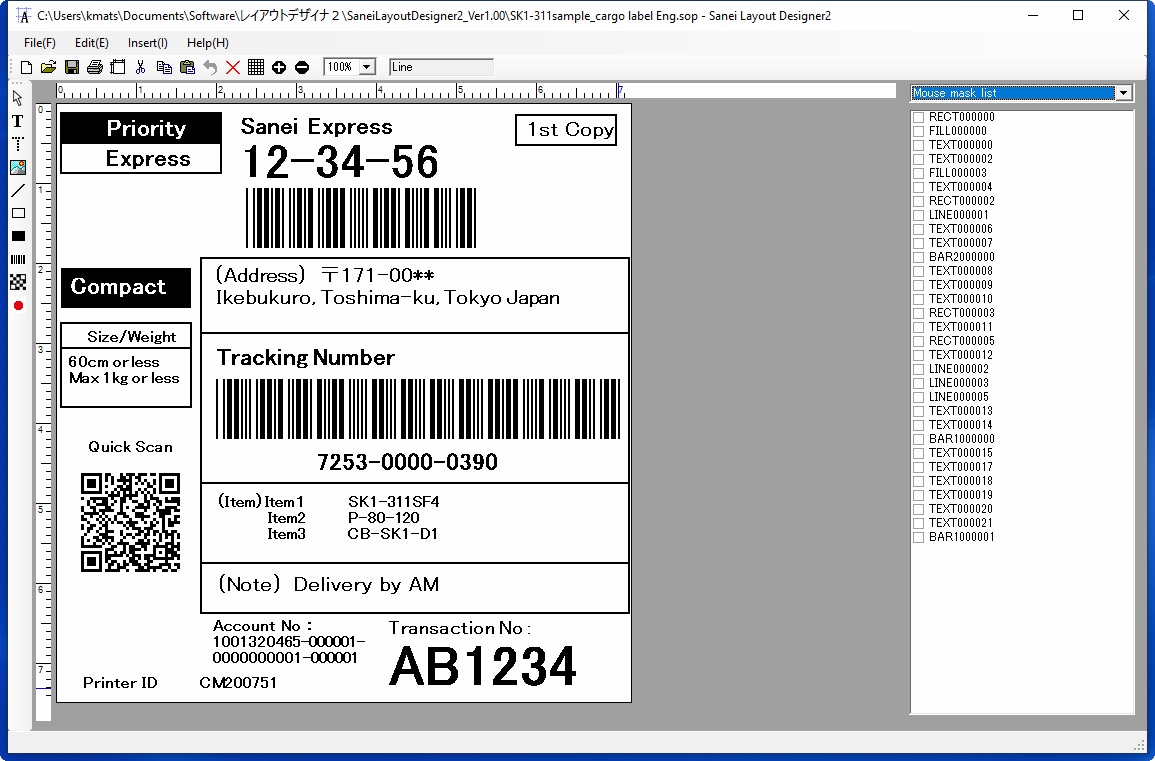
Supported printer models:
SM1-21, BLM-80, SM2-41, SM3-21, SM4-21,
SK5-31,SK1-2x/3x/4x , SK4-21/31, SK1-2×1/3×1,
BL2-58 , SD3-21/22 -
Windows SDK for Layout Designer 2
With this SDK, you are able to use the layout file (SOP file) thruogh your application software.
-
Wireless LAN setting tool for SM2-41W and SM3-21LW (Windows)
This tool helps you to make various settings quickly such as mode settings and IP address settings for wireless LAN communication.
-
Memory Switch Setting Tool for Sanei mobile printers (Windows)
This tool helps you to make various settings of the memory switch of the printer quickly on your PC.
-
Windows SDK for BLE

